Release notes
See the latest Scenery feature releases, product improvements and bug fixes.
Release
High quality playback, tag teammates in comments, and more
Preview your video at higher resolution as you edit and tag teammates in comments to ensure they know you want their attention.
Learn more →
Release
New Brand Kit, social media safe zone overlays, and improved mobile upload
Today’s release introduces new tools for scaling brand-consistent video in Scenery, previewing your content across different social media platforms, and an improved mobile experience for uploading media.
Learn more →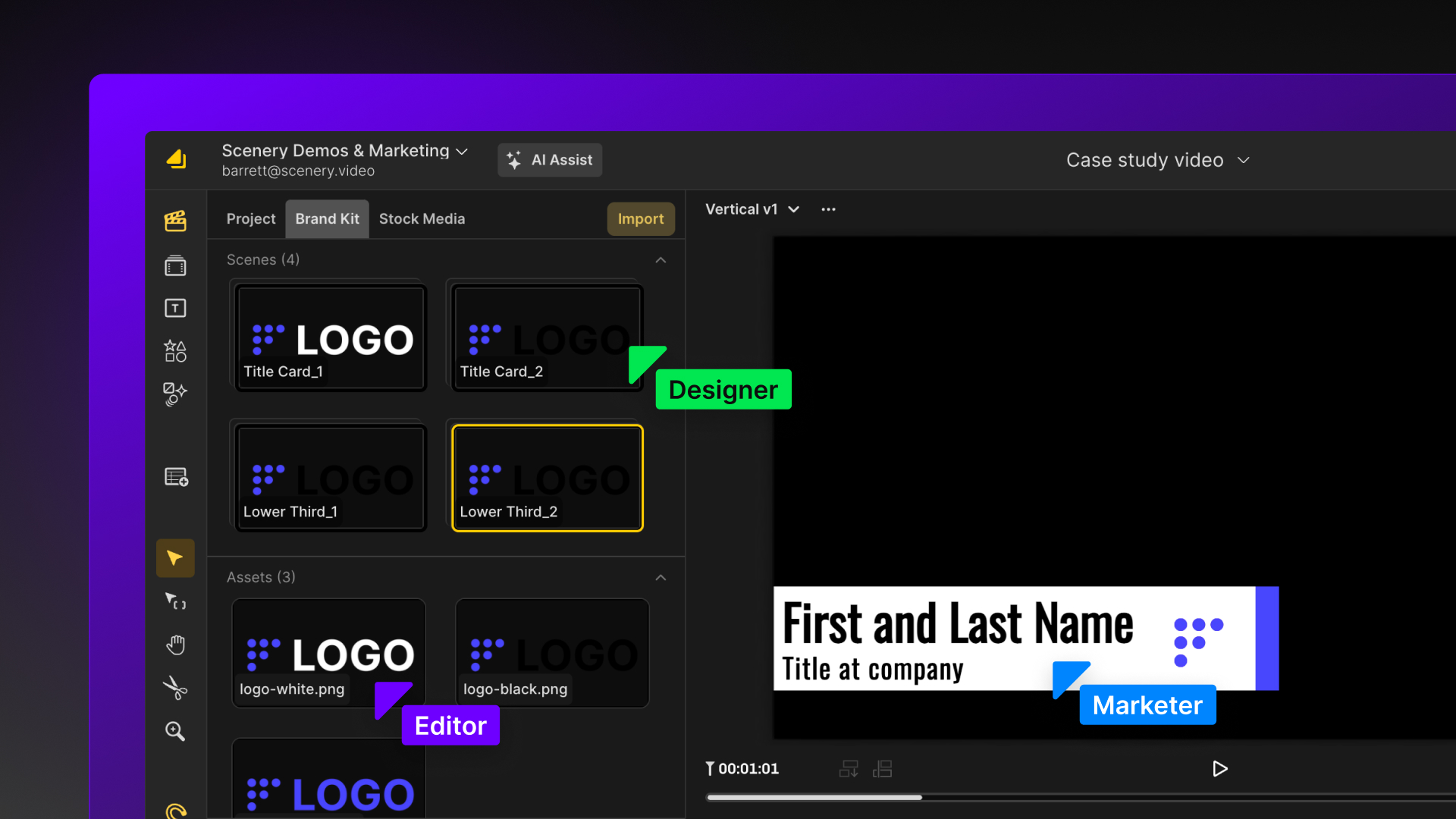
Feature
Transcribe and subtitle in 21 more languages
Thanks to your feedback, we’ve added transcription and subtitles support for 21 more languages.
Learn more →
Enhancement
See AI-generated summaries for your media
Now you can see AI-generated descriptions of your transcribed media, which lets you quickly scan what a clip contains or even use the content for Youtube descriptions, social media, or whatever channels you’re using for distribution.
Learn more →
Feature
Precisely tune audio levels with keyframes
Now you can dial volume up and down for different moments within the same clip to precisely control the audio for your videos.
Learn more →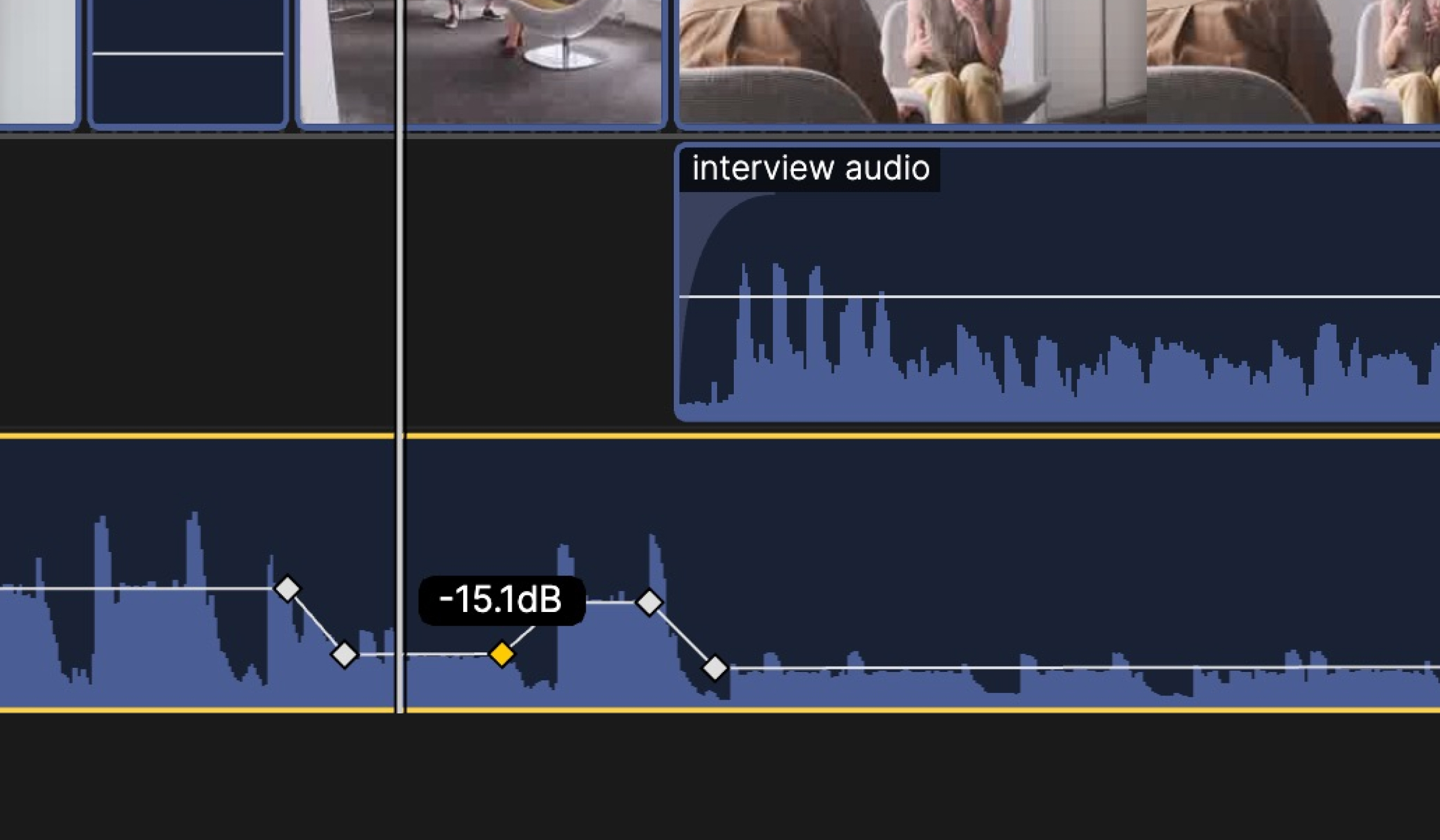
Release
Mark comments complete, adjust properties with east-west cursors, copy and paste transforms
Now you can mark comment threads as complete, adjust input fields with an east-west drag cursor, and copy and paste transform properties between video clips.
Learn more →
Release
Custom font preview, scene transcripts, and new shapes
Today's release introduces improved font previews, a new scene-level transcript, and new background and border shapes.
Learn more →.jpg)
Enhancement
Email notifications for comments
We’ve cleaned up the design of our commenting system and turned on new notification emails so you don’t miss comments from your teammates on Scenes and assets.
Learn more →
Feature
Streamline your editing with AI
Quickly generate a focused edit for a video by describing what you want with a prompt-based UI
Learn more →.jpg)
Enhancement
Improving Timeline design and performance
We've made a bunch of design and performance updates to make editing in Scenery more efficient and enjoyable.
Learn more →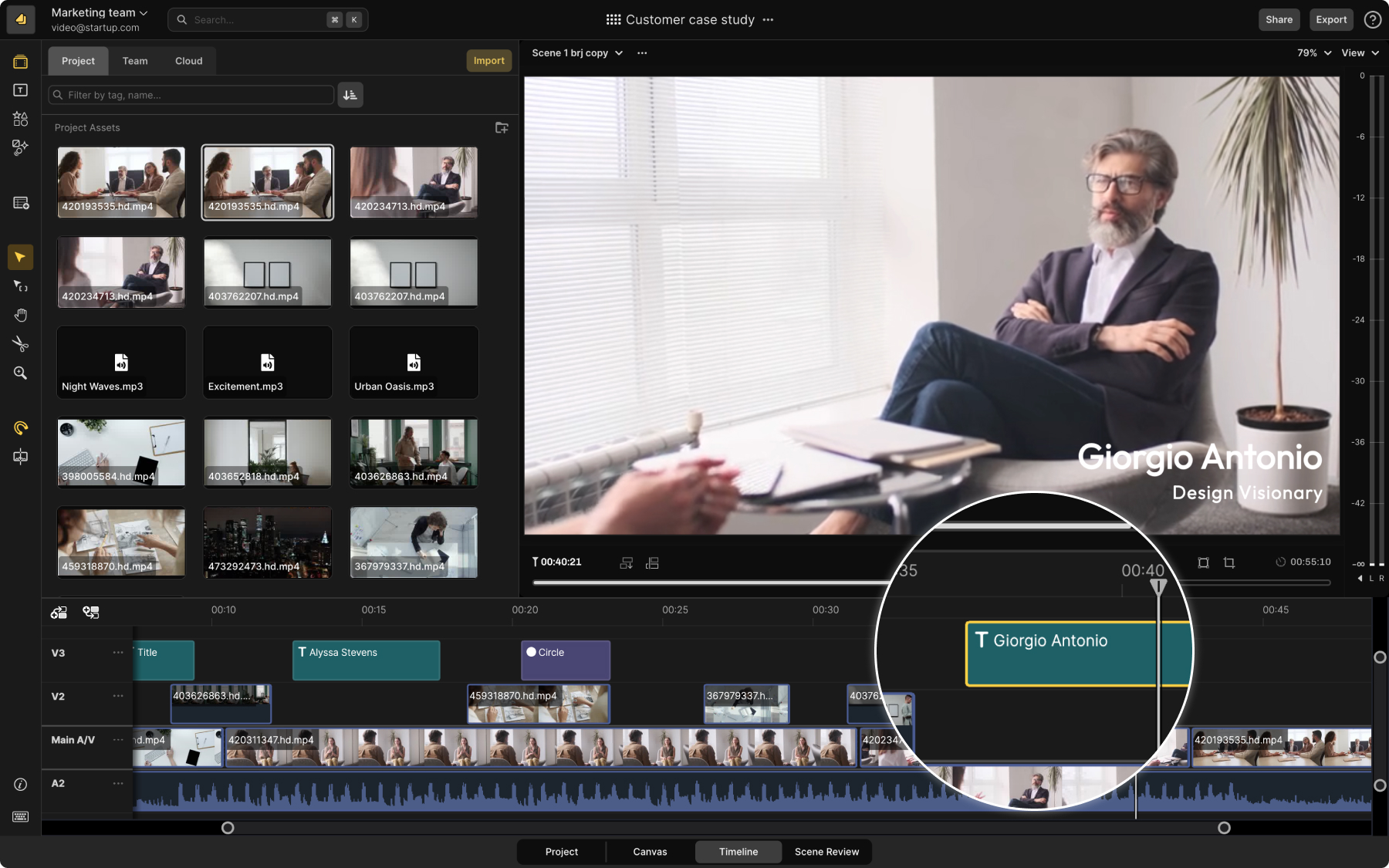
Feature
Add subtitles in a click
Create subtitles from your clip transcripts in a click and customize them to match the look and feel of your video.
Learn more →
Feature
Upload media from Google Drive
Directly upload new assets to your team from Google Drive for faster, more reliable uploads.
Learn more →
Feature
Support for alpha transparent videos
Now you can upload alpha transparent video files for more branded, complex title wipes, animations, and more.
Learn more →Feature
Create and edit with transcriptions
Now you can generate a transcript for clips from the properties panel, then create selects by directly highlighting sections of the transcript.
Learn more →Enhancement
Improved titles library and customization
We've rehauled our library of prebuilt titles and added new typography controls to let you customize their styling.
Learn more →Feature
Set custom aspect ratios and fill videos to frame
Adapt your videos for different channels by setting custom aspect ratios and controlling the size of your video files within the frame.
Learn more →
Feature
Automatically clean audio files
Now you can clean audio files in a click to remove background or ambient noise from a clip.
Learn more →Feature
Add shapes as overlays on your videos
Our shapes library allows you to overlay all sorts of shapes on your videos to create emphasis on something or illustrate a point.
Learn more →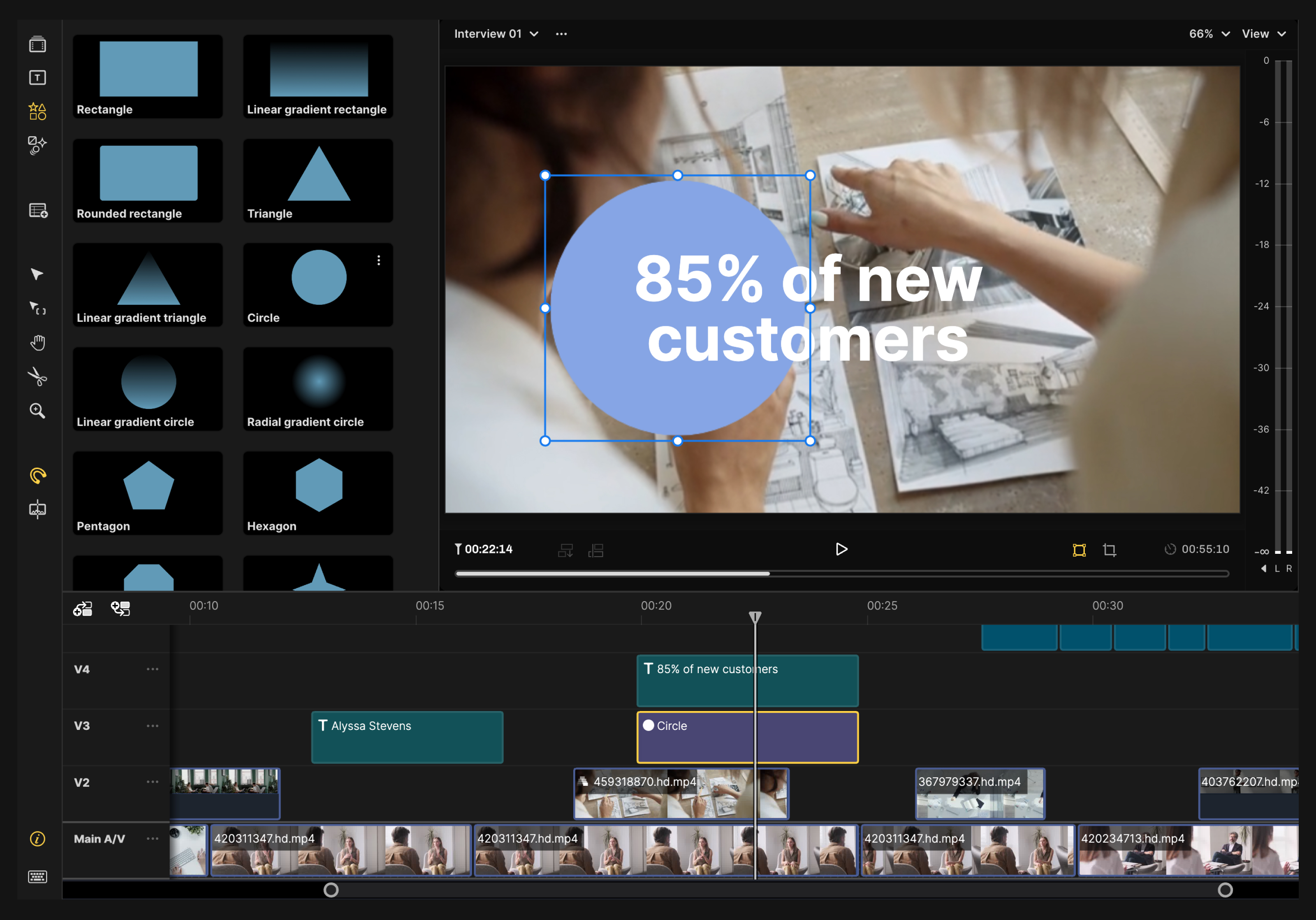
Feature
Set team fonts, colors, and LUTs in your brand kit
Help your team stay brand consistent with a shared brand kit for team colors, fonts, and color profile LUTs.
Learn more →
Enhancement
Publish exports directly to Youtube
Speed up your publishing workflow by directly posting exported videos to your Youtube channel.
Learn more →Feature
Leave time ranged comments on scenes and assets
Now you can leave comments with a start and end timestamp for more detailed feedback on scenes and assets.
Learn more →
Feature
Browse and add stock media
Find the perfect b-roll and background music with stock videos and music from Shutterstock and Pexels.
Learn more →
